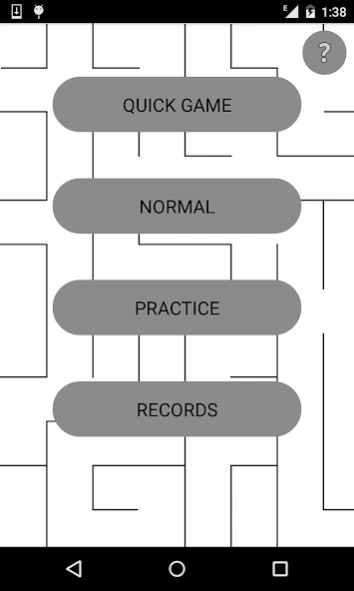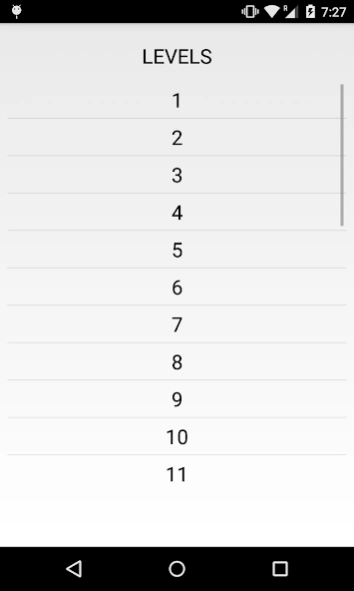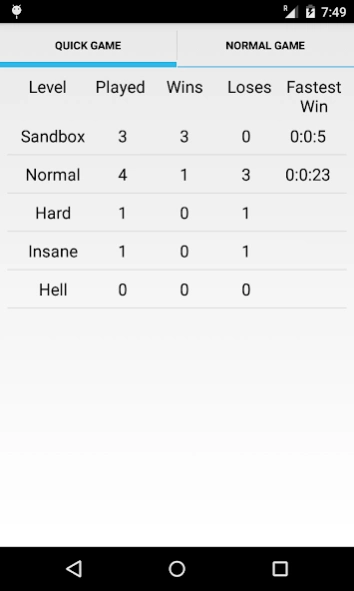Maze 1.91
Continue to app
Free Version
Publisher Description
Maze - Solve fun and complex mazes!
Enjoy over 20 levels of complex mazes and 5 difficulties!
Do you have the ability to solve the Insane maze?
Battle the timer and solve huge, mind boggling mazes! Be careful you only have limited time!
Move in the required direction by swiping on the screen and reach the red cell before your time run out!
Features
-------------
Quick Game - Solve a random maze of chosen difficulty
Normal Game - Solve a maze from among 25 levels
Practice Mode - Relax and solve a maze without any time or move restrictions
Stats - View your game stats like fastest win, total games played, wins and loses
Highscores - Check out your fastest time for each level and the minimum number of moves you took
Change Log
-----------------
1.9
Fixed maze not visible properly on large screens
UI Improvements
Bug Fixes
1.7
Improved Controls
Added swipe controls
1.6
Removed limitation on maximum moves.
1.3
Added control buttons. You can press the button to move in the pointed direction
No time limitations. No limited movements. Just a maze.
1.2
Changed color of current cell to dark green.
Improved controls
1.1.1
New controls
You can now move by tapping the edges of the screen
1.0.6
Bug fixes
1.0.5
New improved harder to solve mazes!
New better designed levels!
New gameplay!
You now have limited time to solve a maze so be quick!
You no longer leave a trial along the path you travel!
All new "Stats"!
You can view your game stats in the records page
Bug fixes!
1.0.4
Bug fixes
1.0.3
Improved controls!
You can now and press and swipe your finger to move
1.0.2
Added Tutorial
1.0.1
Bug fixes
About Maze
Maze is a free app for Android published in the Puzzle & Word Games list of apps, part of Games & Entertainment.
The company that develops Maze is ggwp. The latest version released by its developer is 1.91.
To install Maze on your Android device, just click the green Continue To App button above to start the installation process. The app is listed on our website since 2018-06-19 and was downloaded 0 times. We have already checked if the download link is safe, however for your own protection we recommend that you scan the downloaded app with your antivirus. Your antivirus may detect the Maze as malware as malware if the download link to com.ggwp.maze is broken.
How to install Maze on your Android device:
- Click on the Continue To App button on our website. This will redirect you to Google Play.
- Once the Maze is shown in the Google Play listing of your Android device, you can start its download and installation. Tap on the Install button located below the search bar and to the right of the app icon.
- A pop-up window with the permissions required by Maze will be shown. Click on Accept to continue the process.
- Maze will be downloaded onto your device, displaying a progress. Once the download completes, the installation will start and you'll get a notification after the installation is finished.